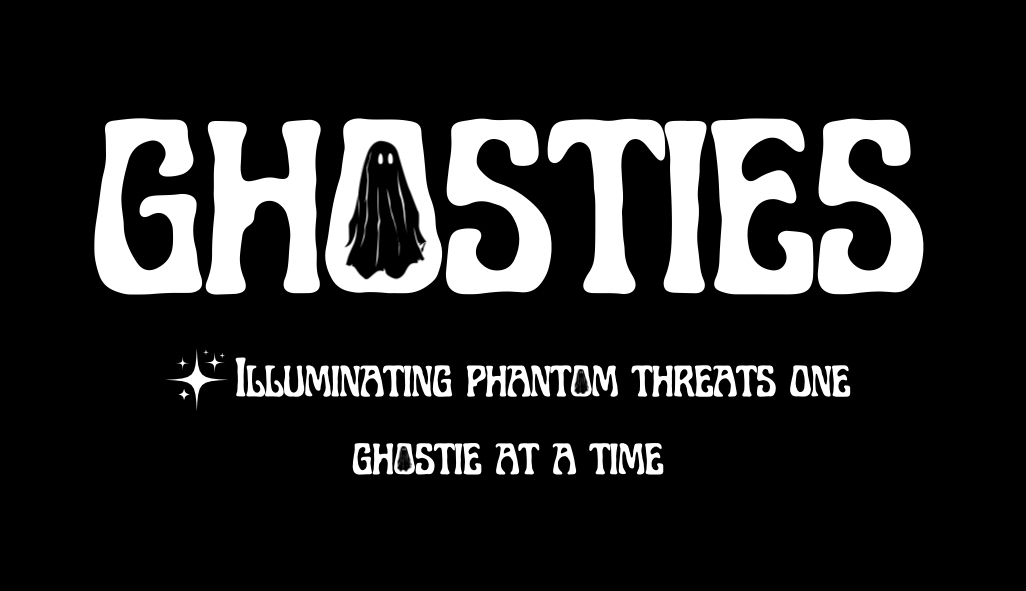What is the SeDebug Privilege?
The SeDebugPrivilege is a powerful user right in Windows that allows a user to debug and modify the memory of processes owned by other users, including system processes. This privilege is typically reserved for developers and certain system accounts. Removing this privilege from non-essential accounts is an important security measure to prevent potential misuse or exploitation.
What is Removing SeDebug Privilege from Users?
Removing SeDebugPrivilege involves revoking this specific user right from accounts that do not require it. This reduces the risk of privilege escalation attacks, where an attacker could use this privilege to manipulate or extract sensitive information from critical system processes.
Risks of SeDebug Privilege being Enabled:
If SeDebugPrivilege is enabled for non-essential users, the following risks may be present:
-
Privilege Escalation: Attackers or malicious insiders can exploit this privilege to gain control over other processes, potentially leading to complete system compromise. MimiKatz utilizes this privilege as one of the major ways to gain additional privileges.
-
Sensitive Data Exposure: With SeDebugPrivilege, users can access and modify memory of processes they do not own, leading to potential exposure of sensitive information, such as passwords or encryption keys.
-
Malware Manipulation: Malware with SeDebugPrivilege can alter system processes or hide its presence by injecting code into other processes, making detection and removal more difficult.
Why this Remediation Effort is Important:
Removing SeDebugPrivilege from non-essential users is crucial for hardening the security of the client’s environment. This privilege is rarely needed by most users and is often targeted by attackers to escalate privileges or manipulate system behavior. By limiting access to this privilege, you significantly reduce the potential attack surface and protect the integrity of critical system processes.
Potential Implementation Impacts to Watch Out For:
-
Application Compatibility: Some legitimate software, particularly development tools or debugging applications, may require SeDebugPrivilege to function correctly. Ensure that such applications are identified and exceptions are managed appropriately.
-
User Frustration: Developers or IT staff who require this privilege for debugging purposes may be impacted if it is removed. It is important to communicate the change and provide guidance on how to request exceptions or use alternate accounts with elevated privileges.
-
Service Accounts: Some service accounts might require this privilege to operate correctly. Ensure that you review service dependencies before removing SeDebugPrivilege from these accounts.
-
SQL Accounts: SQL accounts require this privilege during updates/upgrades, etc. So you may have to give your SQL admins this, or add this during maintenance windows to allow them to successfully complete different maintenance activities.
Technical Deployment: Creating a GPO for Removing SeDebug Privilege from Users:
-
Open Group Policy Management Console (GPMC):
-
Go to Start > Administrative Tools > Group Policy Management.
-
-
Create or Edit a GPO:
-
Right-click the desired Organizational Unit (OU) or domain, and select Create a GPO in this domain, and link it here.
-
Name the GPO something descriptive, like “Remove SeDebug Privilege from Users”.
-
-
Configure the GPO:
-
Navigate to Computer Configuration > Policies > Windows Settings > Security Settings > Local Policies > User Rights Assignment.
-
Locate the policy Debug programs.
-
Remove all non-essential users or groups from this policy. Typically, only the Administrators group and certain service accounts should retain this privilege.
-
Apply the GPO.
-
-
Deploy the GPO:
-
Once configured, deploy the GPO to the desired OUs or across the domain.
-
Implementation Tip:
-
Audit Before Removal: Before removing SeDebugPrivilege, conduct an audit to identify which users or applications currently hold this privilege. This helps prevent disruptions and ensures that legitimate needs are addressed.
-
Testing: Test the GPO in a controlled environment to identify any potential issues with applications or services that might require SeDebugPrivilege.