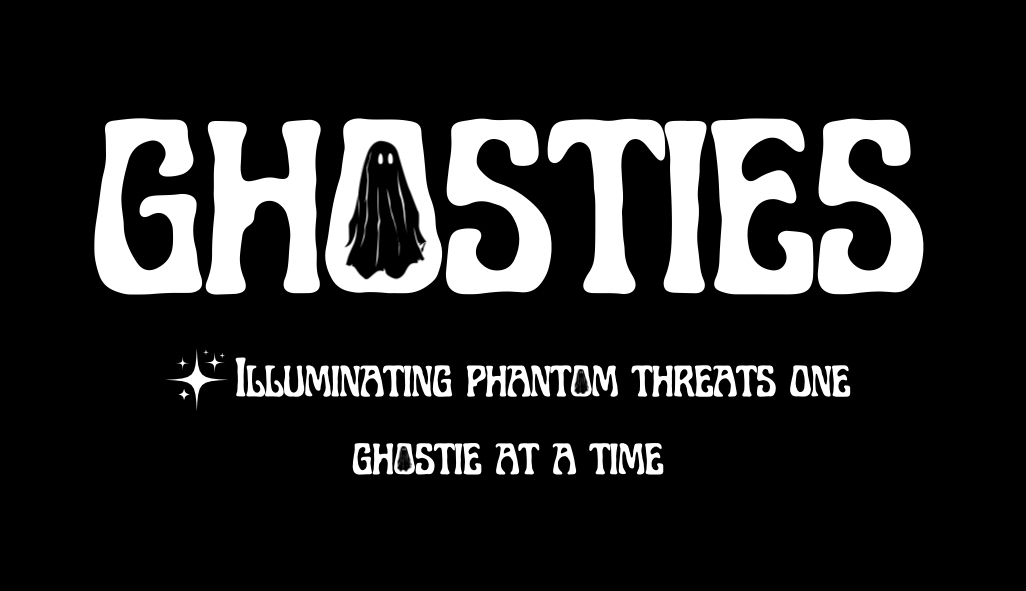What is SEHOP (Structured Exception Handler Overwrite Protection)?
Structured Exception Handler Overwrite Protection (SEHOP) is a security feature in Windows that helps protect against a specific type of exploit where an attacker attempts to overwrite the structured exception handler (SEH) in a program’s stack. By enabling SEHOP, you help prevent these types of buffer overflow attacks, which can be used to execute arbitrary code with the privileges of the exploited application.
Enabling SEHOP involves configuring the system to enforce protections against overwriting the SEH chain, a common tactic used in certain types of buffer overflow attacks. SEHOP ensures that any attempts to exploit this mechanism are detected and blocked, thereby preventing the execution of malicious code that might otherwise be introduced via such an exploit.
Risks of SEHOP being Disabled:
If SEHOP is disabled, the following risks may be present:
-
Increased Vulnerability to Buffer Overflow Attacks: Without SEHOP, systems are more vulnerable to certain types of buffer overflow attacks that exploit the SEH chain. These attacks can lead to arbitrary code execution and potentially full system compromise.
-
Potential Exploitation of Legacy Applications: Older or poorly written applications that rely on SEH could be targeted by attackers to gain control over the system.
Why this Remediation Effort is Important:
Enabling SEHOP is critical for securing the client’s environment against buffer overflow attacks that exploit structured exception handling. SEHOP provides an additional layer of defense, ensuring that even if a vulnerability is found, it cannot easily be exploited to gain control of the system. This is particularly important in environments where legacy applications or software with potential vulnerabilities are in use.
Potential Implementation Impacts to Watch Out For:
-
Application Compatibility: Some legacy or custom applications might not be fully compatible with SEHOP, particularly if they were designed without consideration for this protection. Testing is crucial to ensure that these applications continue to function correctly.
-
Performance Overhead: While generally minimal, enabling SEHOP can introduce a slight performance overhead as it adds additional checks during the handling of exceptions.
-
False Positives: In rare cases, SEHOP may identify legitimate application behavior as suspicious, leading to potential application crashes. Monitoring and adjustments may be required to address any such issues.
Technical Deployment: Creating a GPO for Enabling SEHOP:
-
Open Group Policy Management Console (GPMC):
-
Go to Start > Administrative Tools > Group Policy Management.
-
-
Create or Edit a GPO:
-
Right-click the desired Organizational Unit (OU) or domain, and select Create a GPO in this domain, and link it here.
-
Name the GPO something descriptive, like “Enable SEHOP”.
-
-
Configure the GPO:
-
Navigate to Computer Configuration > Administrative Templates > System > Mitigation Options.
-
Locate the policy Enable Structured Exception Handler Overwrite Protection (SEHOP) and set it to Enabled.
-
Apply the GPO.
-
-
Deploy the GPO:
-
Once configured, deploy the GPO to the desired OUs or across the domain.
-
Implementation Tip:
-
Testing: Before widespread deployment, test SEHOP in a controlled environment to ensure compatibility with all critical applications. Identify any applications that may be affected and consider applying exceptions if necessary.
-
Communication: Inform relevant stakeholders about the change, especially developers and IT staff who may need to troubleshoot or adjust applications that interact with SEH.