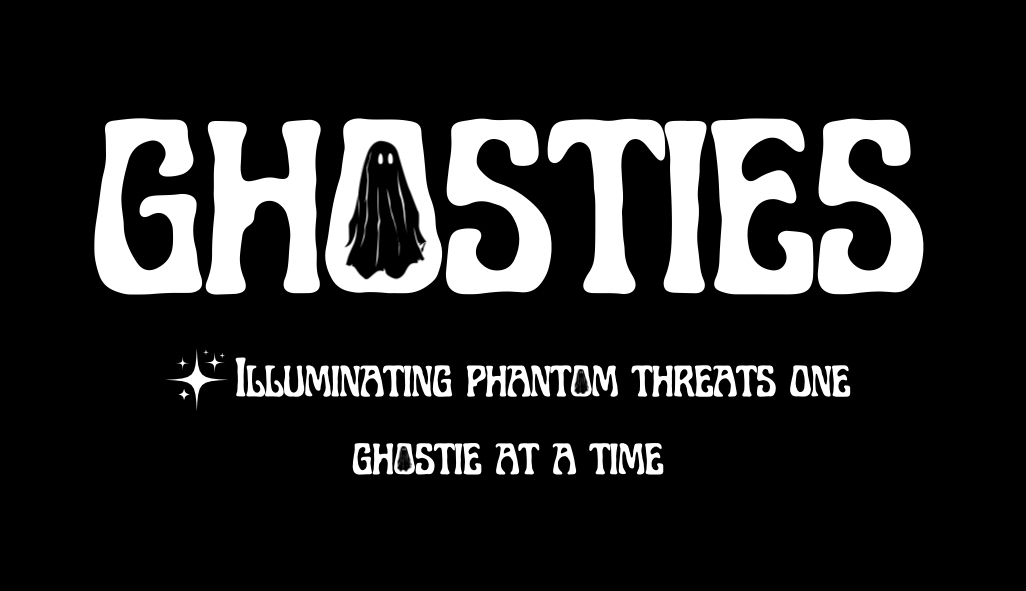WDigest in Windows
Overview:
What is WDigest?
WDigest is a digest authentication protocol used by Windows to store credentials in memory, allowing applications to authenticate users without requiring repeated password entries. It was initially introduced to support the HTTP Digest Access Authentication protocol but has since been identified as a security risk due to the way it stores credentials in plaintext in system memory.
Do you need to define something else first? OR can you just define the item here?
It is helpful to briefly define authentication protocols and explain the role of WDigest in this context, but it is possible to directly define WDigest if the audience has a basic understanding of authentication mechanisms.
Risks of Restricting WDigest NOT being implemented:
If WDigest is not disabled, the following risks may arise:
-
Credential Theft: Attackers can exploit WDigest to retrieve plaintext credentials stored in memory, leading to unauthorized access to systems and data.
-
Elevation of Privileges: Stolen credentials can be used to escalate privileges, potentially compromising the entire network.
-
Lateral Movement: Once attackers have plaintext credentials, they can move laterally across the network, gaining access to additional systems and resources.
-
Persistence: Attackers can use stolen credentials to maintain persistence within the network, making it difficult to fully eradicate them from the environment.
Importance of Remediation:
Disabling WDigest is critical for enhancing the security of the client’s environment for the following reasons:
-
Protecting Credentials: Ensuring that credentials are not stored in plaintext in memory helps protect against credential theft.
-
Reducing Attack Surface: Disabling WDigest reduces the number of potential attack vectors available to malicious actors.
-
Compliance: Many security standards and regulations mandate the protection of credentials, making this remediation effort necessary for compliance.
-
Overall Network Security: Enhancing the security of authentication mechanisms is a key component of a robust network security strategy.
Potential Implementation Impacts to Watch Out For:
When disabling WDigest, consider the following potential impacts:
-
Application Compatibility: Some legacy applications may rely on WDigest for authentication. Test critical applications to ensure they function correctly after WDigest is disabled.
-
User Authentication Issues: Users may experience authentication issues if they previously relied on WDigest for single sign-on (SSO) or other functionalities. Ensure alternative authentication mechanisms are in place.
-
Service Disruption: Certain services that depend on WDigest might be disrupted. Identify and reconfigure these services as needed.
Technical Deployment:
Creating a GPO to Disable WDigest:
To disable WDigest using a Group Policy Object (GPO), follow these steps:
-
Open the Group Policy Management Console (GPMC):
-
Press Windows + R, type gpmc.msc, and press Enter.
-
-
Create a New GPO:
-
Right-click on the domain or the organizational unit (OU) where you want to apply the policy.
-
Select Create a GPO in this domain, and Link it here….
-
Name the GPO (e.g., “Disable WDigest”).
-
-
Edit the GPO:
-
Right-click the newly created GPO and select Edit.
-
-
Navigate to the Security Options:
-
In the Group Policy Management Editor, navigate to Computer Configuration -> Policies -> Administrative Templates -> System -> Credentials Delegation.
-
-
Configure WDigest Settings:
-
Locate the policy UseLogonCredential under WDigest Authentication.
-
Double-click the policy and set it to Disabled.
-
-
Apply the GPO:
-
Close the Group Policy Management Editor.
-
Ensure the GPO is linked to the appropriate domain or OU.
-
Implementation Tip:
-
Testing: Before deploying the GPO widely, test it in a controlled environment to ensure it does not disrupt critical services or applications.
-
Documentation: Document the changes made and communicate with relevant stakeholders about the new policy and its implications.
References:
-
Microsoft Documentation: WDigest Authentication