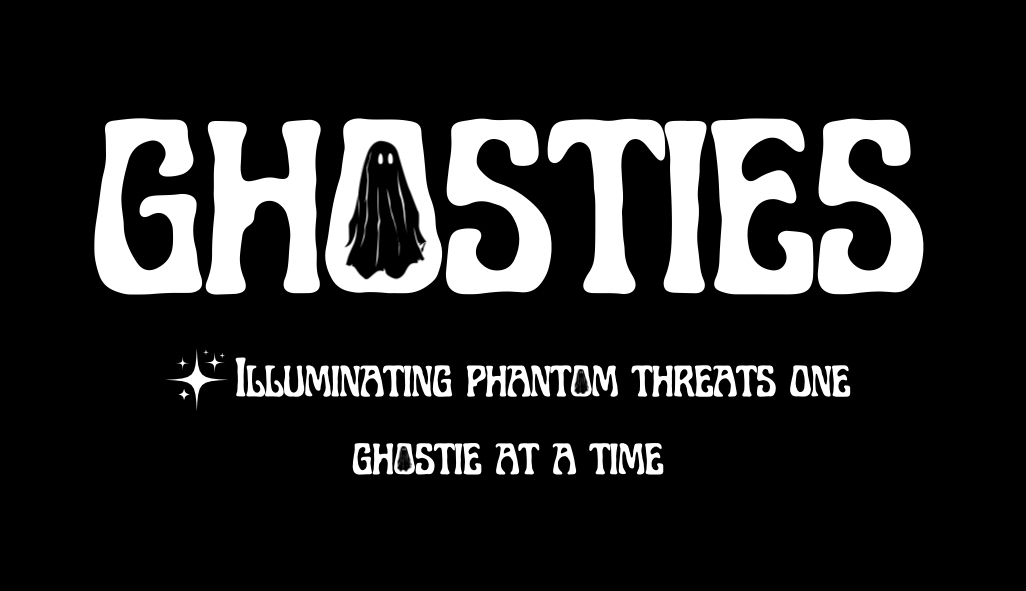What is PowerShell V2?
PowerShell V2 is an older version of the Windows PowerShell scripting language and command-line shell. PowerShell V5 and later versions include numerous security improvements and features not available in V2, making it advisable to disable V2 where possible.
What is Disabling PowerShell V2?
Disabling PowerShell V2 involves configuring Group Policy or using PowerShell commands to prevent the execution of PowerShell scripts or commands in version 2. This ensures that only more secure, updated versions of PowerShell (like V5 or V7) are used within the environment.
Risks of PowerShell V2 being Enabled:
Enabling PowerShell V2 poses significant security risks, including:
-
Lack of Security Features: PowerShell V2 lacks key security enhancements such as constrained language mode, script block logging, and deep script analysis, which are critical in modern threat detection and mitigation. There is no logging on PowerShell V2 either, which means anything that is ran will be undetectable, and hard to trace after the event.
-
Exploitation Risk: Attackers can exploit vulnerabilities in PowerShell V2, which are not present in newer versions. This can lead to privilege escalation, data exfiltration, or other malicious activities.
-
Legacy Code Execution: Malicious actors can use PowerShell V2 to bypass more secure configurations or auditing mechanisms in newer versions.
Why this Remediation Effort is Important:
Disabling PowerShell V2 is crucial for securing the client’s environment. Many advanced persistent threats (APTs) and other attackers use PowerShell V2 due to its lack of modern security features. By disabling this version, you reduce the attack surface and help ensure that all scripts and commands run with enhanced security features provided by newer versions of PowerShell.
Potential Implementation Impacts to Watch Out For:
-
Legacy Applications: Some older applications or scripts may rely on PowerShell V2 and could potentially break if V2 is disabled. Ensure thorough testing of critical systems before deployment.
-
Compatibility Issues: Systems or scripts that require PowerShell V2 might not function correctly after disabling it, leading to potential disruptions in automation or management tasks.
-
Audit and Logging Configuration: Ensure that logging and auditing are configured properly in newer PowerShell versions, as some organizations might not have transitioned their monitoring solutions to work with versions beyond V2.
Technical Deployment: Creating a GPO for Disabling PowerShell V2:
-
Open Group Policy Management Console (GPMC):
-
Go to Start > Administrative Tools > Group Policy Management.
-
-
Create or Edit a GPO:
-
Right-click the desired Organizational Unit (OU) or domain, and select Create a GPO in this domain, and link it here.
-
Name the GPO something descriptive, like “Disable PowerShell V2”.
-
-
Configure the GPO:
-
Navigate to Computer Configuration > Administrative Templates > Windows Components > Windows PowerShell.
-
Locate the setting Turn on Script Execution and Set the PowerShell execution policy to Allow only signed scripts or RemoteSigned to reduce risk.
-
Locate the setting Turn on PowerShell Transcription and enable it to log PowerShell activity.
-
Enable the setting Prevent the usage of PowerShell 2.0.
-
Apply the GPO.
-
-
Deploy the GPO:
-
Once configured, deploy the GPO to the desired OUs or across the domain.
-
Implementation Tip:
-
Testing: Always test the GPO in a controlled environment before applying it across the entire domain. This will help identify any issues with legacy scripts or applications that may require adjustments or updates.
-
Phased Rollout: Consider a phased rollout, starting with non-critical systems to minimize potential disruptions.