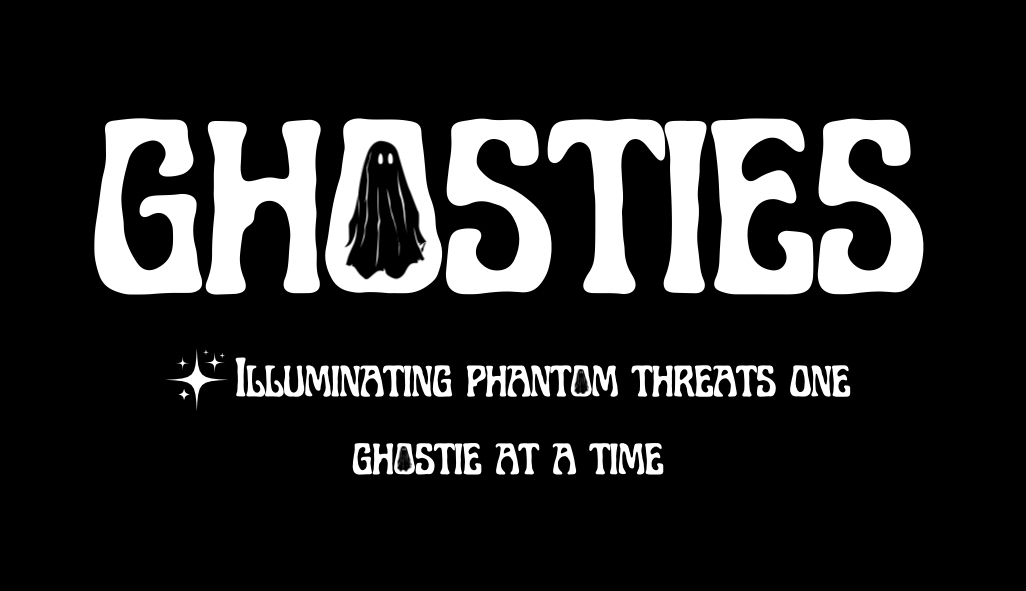What is Disabling Insecure Logons to an SMB Server?
Server Message Block (SMB) is a network file-sharing protocol that allows applications and users to access files and resources on a network. Insecure logons to an SMB server occur when authentication is performed using methods that do not provide adequate security, such as NTLM (NT LAN Manager) without encryption. Disabling insecure logons ensures that only secure authentication methods are used, protecting the integrity and confidentiality of SMB communications. Disabling insecure logons to an SMB server involves configuring the server to reject any logon attempts that use insecure authentication methods, such as unencrypted NTLM or anonymous logons. This forces clients to use stronger, more secure authentication protocols like NTLMv2 or Kerberos, thereby reducing the risk of credential theft, man-in-the-middle attacks, and other security vulnerabilities associated with insecure logons.
Risks of Insecure Logons to an SMB Server being Enabled:
If insecure logons to an SMB server are enabled, the following risks may be present:
-
Credential Theft: Insecure logons, especially those using NTLM without encryption, can expose credentials to attackers who may intercept or replay them to gain unauthorized access.
-
Man-in-the-Middle Attacks: Insecure authentication methods are more susceptible to man-in-the-middle attacks, where an attacker intercepts communications between the client and server, potentially leading to data theft or manipulation.
Why this Remediation Effort is Important:
Disabling insecure logons to an SMB server is crucial for enhancing the security of the client’s environment. By enforcing the use of secure authentication methods, you protect against a range of potential attacks that could compromise user credentials and sensitive data. This remediation effort is particularly important in environments where SMB is heavily used for file sharing and network communication, as it helps safeguard these interactions against common threats.
Potential Implementation Impacts to Watch Out For:
-
Legacy System Compatibility: Some older systems and devices may still rely on insecure authentication methods for SMB access. Disabling insecure logons could cause these systems to lose connectivity with SMB resources. It’s important to identify and update or replace these systems to ensure compatibility with secure logon requirements.
-
User Access Issues: If users are accustomed to accessing SMB resources using older or less secure methods, they may experience access issues after insecure logons are disabled. Proper communication and support should be provided to address these issues.
-
Performance Considerations: While the impact is generally minimal, requiring stronger authentication methods like NTLMv2 or Kerberos may introduce slight performance overhead in environments with high SMB traffic.
Technical Deployment: Creating a GPO for Disabling Insecure Logons to an SMB Server:
-
Open Group Policy Management Console (GPMC):
-
Go to Start > Administrative Tools > Group Policy Management.
-
-
Create or Edit a GPO:
-
Right-click the desired Organizational Unit (OU) or domain, and select Create a GPO in this domain, and link it here.
-
Name the GPO something descriptive, like “Disable Insecure SMB Logons”.
-
-
Configure the GPO:
-
Navigate to Computer Configuration > Policies > Windows Settings > Security Settings > Local Policies > Security Options.
-
Locate the policy Microsoft network client: Digitally sign communications (always) and set it to Enabled.
-
Locate the policy Microsoft network server: Digitally sign communications (always) and set it to Enabled.
-
Ensure that LAN Manager authentication level is set to require NTLMv2 or higher.
-
Apply the GPO.
-
-
Deploy the GPO:
-
Once configured, deploy the GPO to the desired OUs or across the domain.
-
Implementation Tip:
-
Audit Existing Systems: Before disabling insecure logons, audit the network to identify any legacy systems that may still rely on insecure authentication methods. Plan for upgrades or replacements as needed.
-
Phased Rollout: Implement the GPO in a phased manner, starting with a small group of systems to monitor for any issues before deploying more widely.