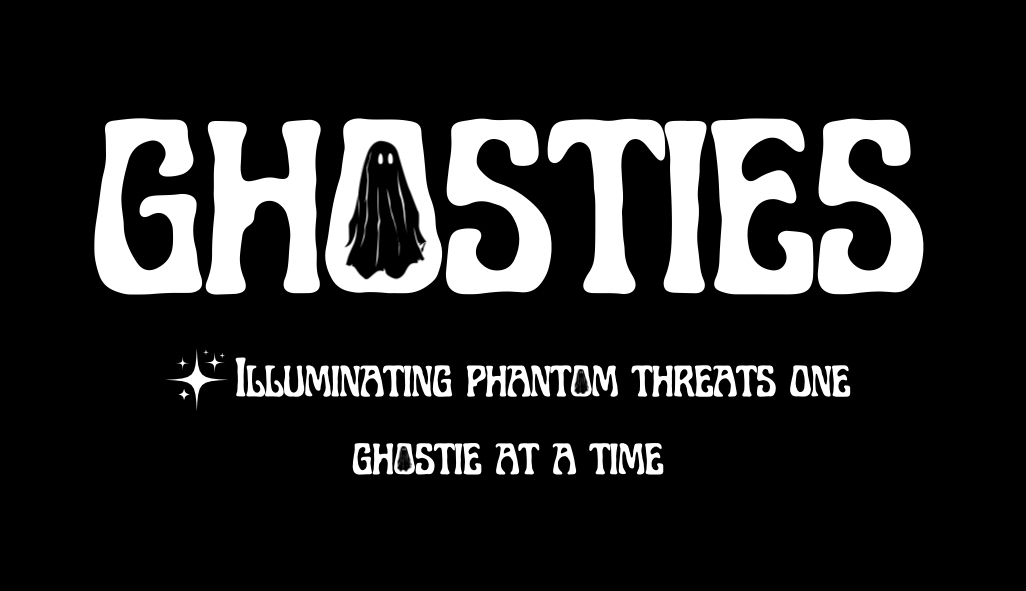What is Restricting Anonymous Access to Named Pipes and Shares?
Restricting anonymous access to named pipes and shares involves configuring security settings to prevent unauthenticated users from accessing network resources through named pipes or shared folders. Named pipes are a method of inter-process communication, and shares allow files and folders to be accessed over the network. Allowing anonymous access can pose significant security risks, as it enables unauthorized users to interact with these resources without proper authentication. By enforcing this restriction, you ensure that only authenticated and authorized users can interact with these resources, reducing the risk of unauthorized access, data leakage, and potential exploitation by attackers.
Risks of Anonymous Access to Named Pipes and Shares being Enabled:
If anonymous access to named pipes and shares is enabled, the following risks may be present:
-
Unauthorized Access: Unauthenticated users may gain access to shared folders or communicate with services via named pipes, potentially leading to unauthorized data access or service exploitation.
-
Data Leakage: Sensitive data stored in shared folders could be accessed by anonymous users, leading to potential data breaches.
-
Increased Attack Surface: Allowing anonymous access expands the attack surface, making it easier for attackers to discover and exploit vulnerabilities in network services or applications.
Why this Remediation Effort is Important:
Restricting anonymous access to named pipes and shares is crucial for securing the client’s environment. By requiring authentication, you ensure that only legitimate users can access these resources, significantly reducing the risk of unauthorized access and data breaches. This is particularly important in environments where sensitive information is shared over the network or where compliance with security standards is required.
Potential Implementation Impacts to Watch Out For:
-
Legacy Application Compatibility: Some older applications or services may rely on anonymous access to function properly. Restricting this access could cause these applications to fail. It’s important to identify and update or replace these systems to ensure compatibility with the new security settings.
-
Access Issues for Users: Users accustomed to accessing certain shared resources anonymously may encounter access issues once restrictions are implemented. Proper communication and support should be provided to address these issues.
-
Network Resource Discovery: Certain network resource discovery methods might rely on anonymous access. Restricting this access could impact network management tools that require unauthenticated access to named pipes or shares for discovery purposes.
Technical Deployment: Creating a GPO for Restricting Anonymous Access to Named Pipes and Shares:
-
Open Group Policy Management Console (GPMC):
-
Go to Start > Administrative Tools > Group Policy Management.
-
-
Create or Edit a GPO:
-
Right-click the desired Organizational Unit (OU) or domain, and select Create a GPO in this domain, and link it here.
-
Name the GPO something descriptive, like “Restrict Anonymous Access to Named Pipes and Shares”.
-
-
Configure the GPO:
-
Navigate to Computer Configuration > Windows Settings > Security Settings > Local Policies > Security Options.
-
Locate the policy Network access: Named Pipes that can be accessed anonymously and set it to an empty value (i.e., no named pipes should be accessible anonymously).
-
Locate the policy Network access: Shares that can be accessed anonymously and set it to an empty value (i.e., no shares should be accessible anonymously).
-
Locate the policy Network access: Do not allow anonymous enumeration of SAM accounts and shares and set it to Enabled.
-
Apply the GPO.
-
-
Deploy the GPO:
-
Once configured, deploy the GPO to the desired OUs or across the domain.
-
Implementation Tip:
-
Audit Existing Resources: Before enforcing these restrictions, audit existing named pipes and shared folders to identify any that currently allow anonymous access. Ensure that any necessary access permissions are updated to prevent disruptions.
-
Testing: Test the GPO in a controlled environment to ensure that critical applications and services continue to function correctly without anonymous access.